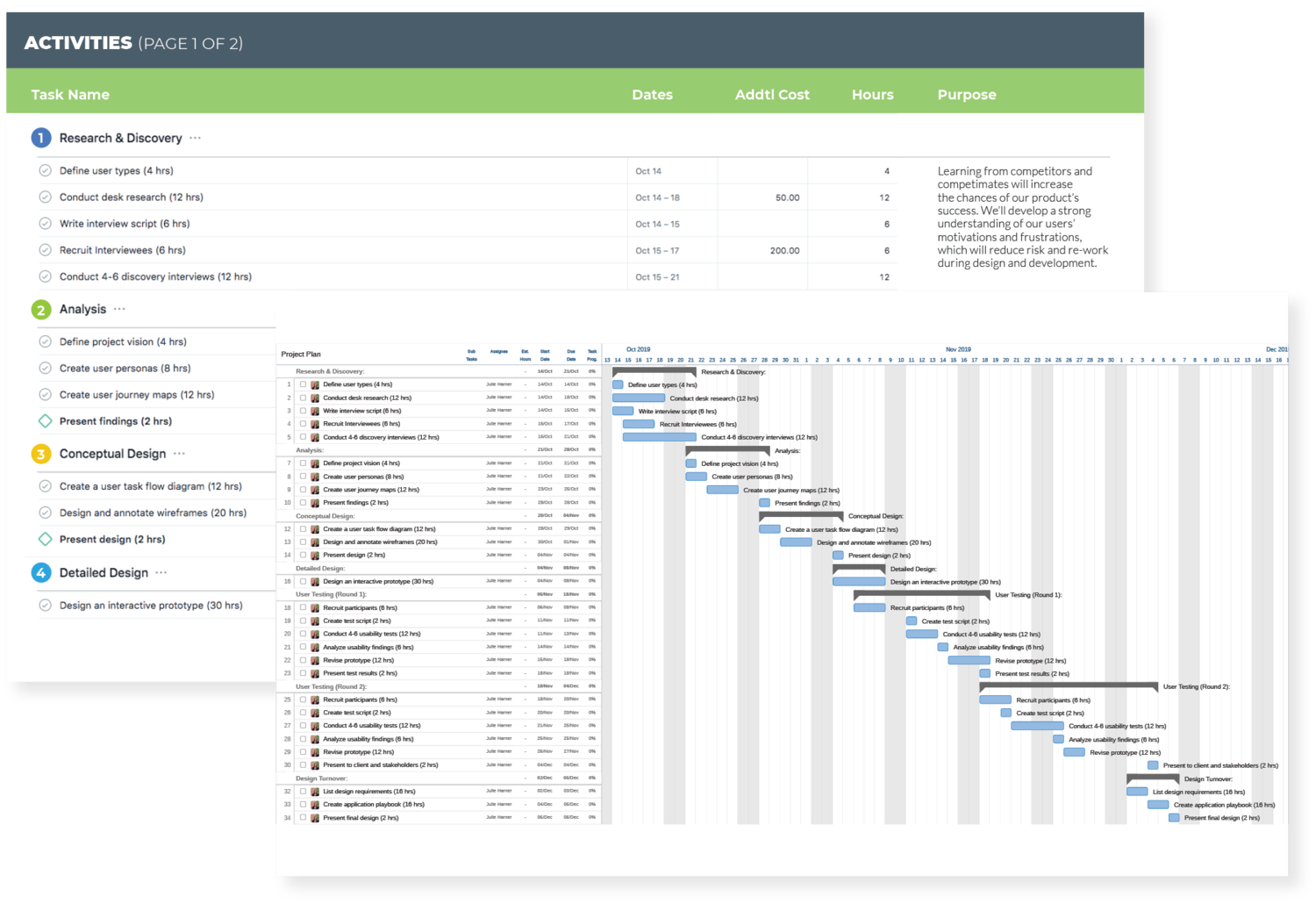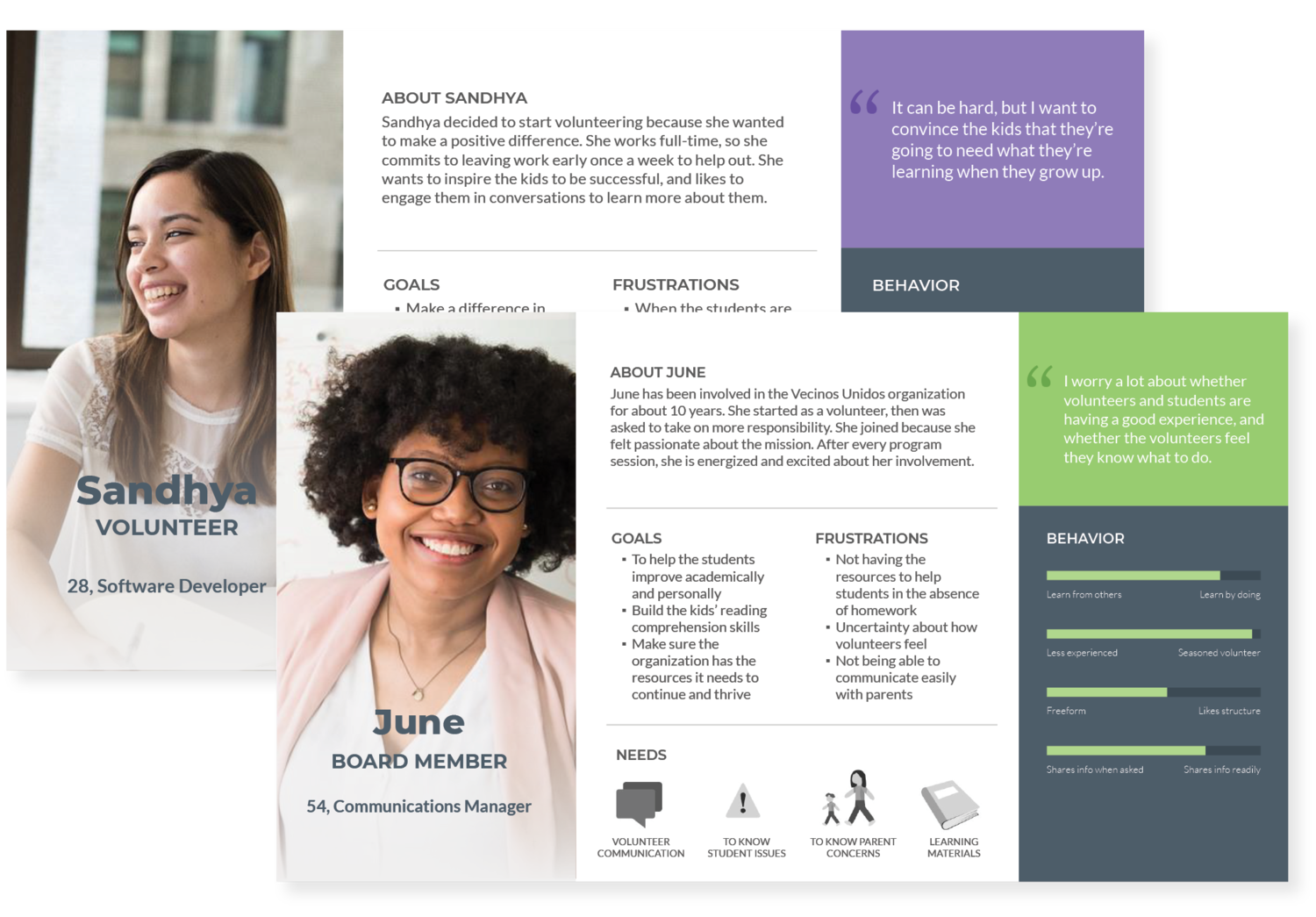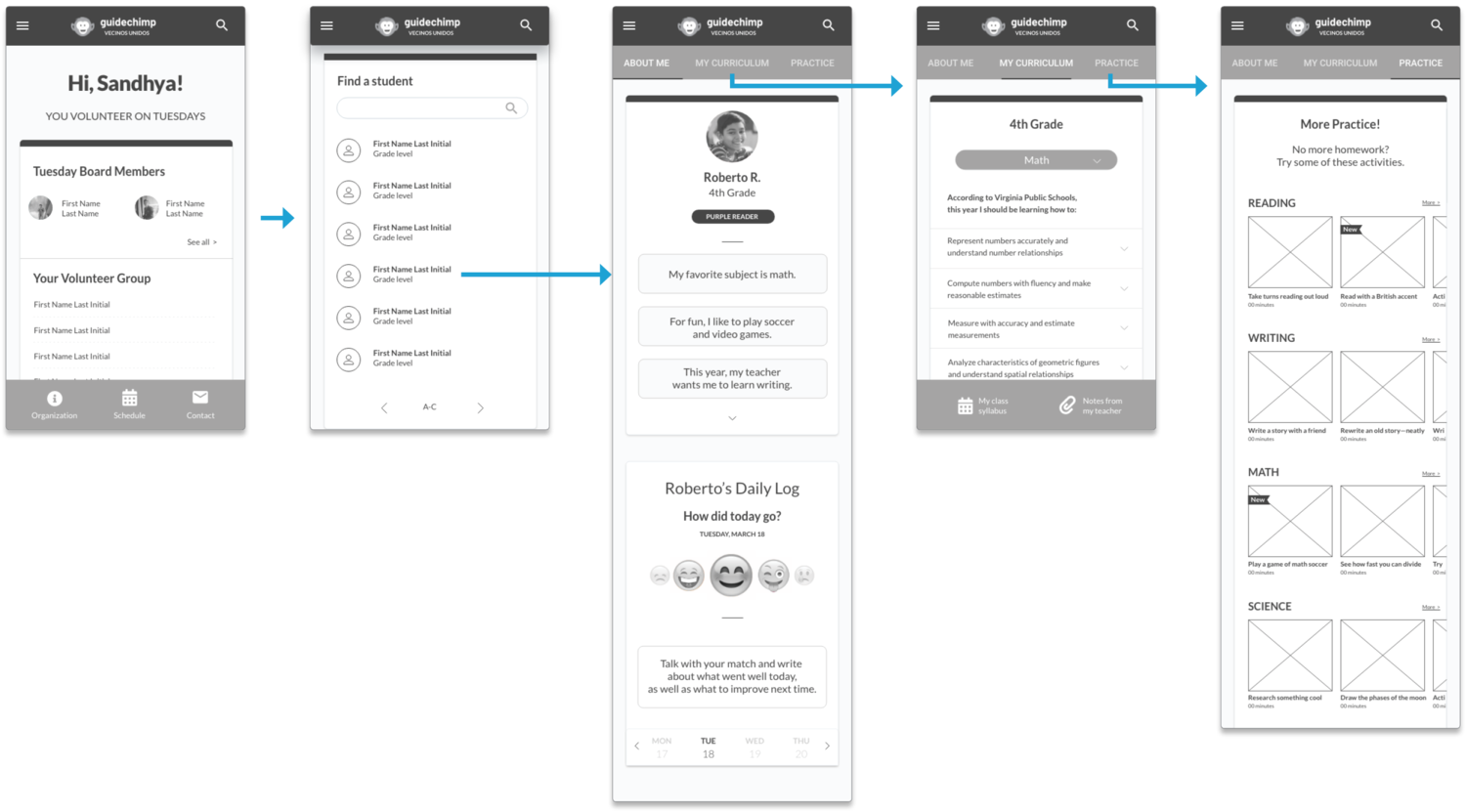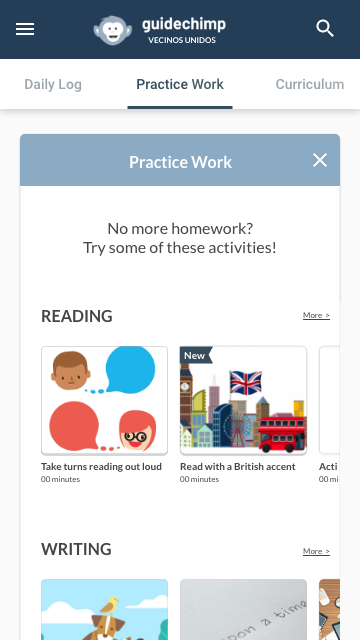Vecinos Unidos
Giving volunteers the resources they need to help students—helping bridge an academic achievement gap for Latinx students.
My Role: UX design MPS student
Tools: Adobe XD, Illustrator, InDesign, Otter, Zoom, Asana, Google Drive, Pen & Paper
Customer: Vecinos Unidos Neighbors United
Background
In Herndon, Virginia—a suburb of metropolitan D.C., there is a small non-profit organization that works every day to help children succeed in school.
Vecinos Unidos Neighbors United (VU) is an organization that helps under-served and minority students achieve academic success. These students are predominantly Latin American; their parents are immigrants to the U.S. and as such, they do not have sufficient English language skills to give their children the academic support they need.
As a volunteer and board member at VU, I wanted to explore solutions that might help our organization and benefit our volunteers and students. I had some ideas of problems we face, but wanted to talk to others to get their perspectives.
The problem, and why it matters
Volunteers and board members at VU have limited time and resources, and are unaware of how to address each individual child’s needs.
Because the parents of children who attend VU have poor English language skills, they are often unable to provide the English-language academic support their children need.
This issue isn’t unique to our organization… it’s been a problem for years, and extensive research has been done on the effects of language and academic success.
Poor English language skills at home will negatively impact chances of the children’s overall success in school. Reading and writing fluently in English is a critical factor to whether or not students will perform well throughout their entire academic history.
“Growing and developing in a society where income is correlated with access to education and opportunities, Latino students in the United States are showing far different educational outcomes than their white peers and are facing inequitable opportunities that lead to inequitable lifelong outcomes.
Silvia Alvarez de Davila, Ph.D
https://cehdvision2020.umn.edu/blog/challenges-facing-latino-education/
Economic factors also impact the success of Latin-American students in school, making children at VU more likely to live in poverty and face economic risks that hinder their educational success.
This means volunteers at VU are playing a critical role in the overall success of the students’ academic futures. Creating a solution that helps volunteers provide more personalized, meaningful support will in turn increase the chances of the students’ success.
The project approach
I had eight weeks to solve this issue for Vecinos Unidos. I created a plan (outlined below) and as I went, I logged each activity and estimated hours in a project management application to track daily progress.
Research and discovery. During this phase, I conducted remote, one-on-one interviews with five volunteers to get a better understanding of the challenges they face on a daily basis. In parallel, I conducted secondary research and competitive analysis to define other factors and competitors surrounding this issue.
Analysis. I analyzed research results and compiled key findings, highlighting similarities and differences between each person’s experience. Using these insights, I defined the project vision, and created user personas and a journey map.
Conceptual and detailed design. I narrowed the scope to create a mobile solution for just the volunteer. I began by sketching wireframe designs, from which I created a low-fidelity, interactive prototype using Adobe XD.
Usability testing. I created a test script with task-based scenarios and conducted five remote usability tests using Google Hangouts and WebEx. I captured audio recordings using Otter Ai and synthesized results in a Google Sheets document.
Iteration. Usability testing revealed areas of success and improvement. I addressed these key usability issues and feedback in a revised, high-fidelity version of the prototype.
Design turnover. After finalizing the design, I began creating documentation detailing the specifications to turn over design to developers and stakeholders.
What the users had to say
I identified two primary user types: volunteers and board members. Volunteers participate one day every week and are paired up to work individually with one or more students. Board members serve as volunteers, but are additionally responsible for planning the program and overseeing program sessions.
I conducted five one-on-one phone interviews discussing challenges goals, and experiences. These volunteers and board members:
Want to know basic information about a student, such as their age, grade level, and reading level, so they can identify academic work that is age-appropriate
Need to know what topics students are learning at any particular week in school, so they can tailor practice work to the student’s curriculum
Need to know how teachers are telling their students to solve problems, so they can explain to the child how to solve a particular problem on their worksheet or homework
Are frustrated with the lack of homework schools are giving children, because it requires figuring out what to work on—and because the students need extra practice
Planning the solution
To better understand the user’s needs, I created a user journey map detailing the future experience of a volunteer, Sandhya, as she works one-on-one with a student. The journey begins when Sandhya arrives at Vecinos Unidos, and continues through her evening as she provides help to a student and shares updates with a board member at the end of the day.
Sandhya’s level of effort changes a bit as the day progresses and the student gets settled or is impatiently waiting for the end of the day. To better understand how Guidechimp might help solve these issues, I identified points at which Sandhya might need to reference the application for help or information.
In addition to the journey map, I created a user task flow to help create a plan for the application’s flow. After this, I felt prepared to start designing the mobile solution.
Designing a low-fidelity prototype
I created a low-fidelity, interactive prototype using Adobe XD to address the four key challenges volunteers face. I called my solution “Guidechimp,” because it guides volunteers as they work one-on-one with students.
Student information. Guidechimp provides information about each student, including their grade level, reading level, and personal interests. It also includes password-protected access to view more private information about a student, such as special needs they may have, or issues they face in their personal lives.
Learning topics. Guidechimp allows volunteers to access information from a student’s teacher, including the class syllabus, to better understand what a child is learning in school. The public school system learning curriculum is also provided, so volunteers can tailor a student’s work to what they should be learning at school.
Teaching methods. Guidechimp shares files from a teacher, such as notes and extra worksheets. Volunteers have access to view or download this information, to help them understand exactly how a student is learning at school.
Extra work. Guidechimp provides volunteers with a list of activities and instructions. This alleviates the work a volunteer has to do; instead of coming up with lesson plans on the fly, they can use an idea on the activities page.
Conducting usability tests
I conducted five one-on-one usability tests, which revealed several areas for improvement in navigation and findability of information.
Results showed that volunteers were excited about the overall solution and features, but were unsure how to accomplish a few specific tasks within the application.
100% of participants had positive feedback after completing usability testing
3 of 5 participants were unclear whether the app was intended for them or the child
100% of participants did not locate the page of activities on the first attempt
100% of participants noted the practice activities and local curriculum helpful
Participants rated the activities page 8.5/10 for overall effectiveness
4 of 5 people were not sure what “tips from other volunteers” page was meant to show
The revised solution
I revised Guidechimp to address the key usability insights, and created a high-fidelity prototype.
The Guidechimp application proves to be a product that will be successfully increase volunteers’ knowledge of student background, current teaching techniques, and educational standards—allowing them to help students achieve long-term success.
Guidechimp provides volunteers with the tools and resources they need to more effectively provide support to children, such as access to a student’s curriculum and pre-planned activities to use when a child does not have homework.
These tools and resources will allow volunteers to provide more relevant, meaningful support and in turn may reduce the educational gap for second-generation students living in poverty.
To create a solution that is sustainable for the long-term, VU will need frequent, open communications with teachers—and willingness from the parents to have VU more intimately involved in their children’s educational progress.'